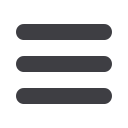
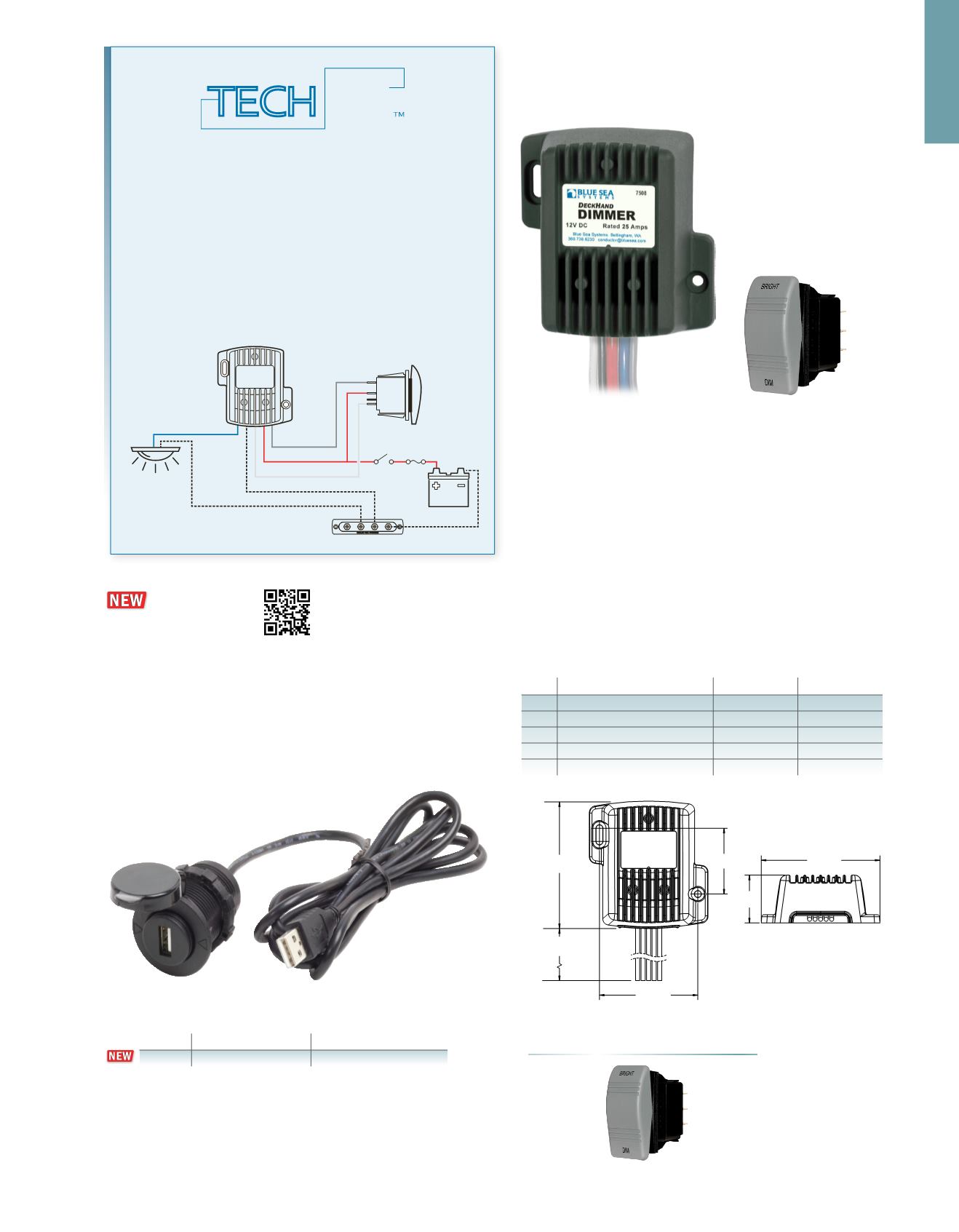
13
Specifications subject to change. See bluesea.com for current information.
P OW E R C O N V E R S I O N
DeckHand Dimmers
Digitally controls dimming of non-regulated LED,
incandescent, and halogen lights
Features
• Illuminated exit with adjustable time delay
• Supports multiple switch locations
• Memory for last dimmer setting
• Bulb saver prevents excessive bulb aging while boat’s batteries are
being charged
• Provides continuous voltage control from 0 to 100% of input voltage
• Offset mounting tabs allow dimmers to be mounted close together
• Retail package includes momentary (ON)-OFF-(ON) switch 8216 (p. 68)
Specifications
Maximum Parasitic Current
<2mA
Temperature Rating
-40°C to 85°C
Regulatory
E
marked
Meets ISO 8846 and SAE J1171 external ignition protection requirements
PN
Amperage Maximum Output
Nominal Voltage
Operating Range
7506
6 Amps
12V DC
9V to 16V
7504
6 Amps
24V DC
18V to 32V
7507
12 Amps
12V DC
9V to 16V
7509
12 Amps
24V DC
18V to 32V
7508
25 Amps
12V DC
9V to 16V
Related Products
Water Resistant Contura
Dimmer Switches
p. 68
7508
8216 (included in retail package)
Pole/Throw:
SPDT
Action:
(ON)-OFF-(ON)
1.79"
(45.5 mm)
2.86"
(68.0 mm)
3.47"
(88.1 mm)
11.0" ± .25"
(279.4 mm ± 6.4 mm)
3.23"
(82.0 mm)
1.30"
(33.0 mm)
DeckHand Dimmer Illuminated Exit Explained
Lamp (blue)
Brightness Control
(ON)-OFF-(ON) Switch
Optional
Light Switch
Down Position
For Dim
D
ECK
H
AND
DIMMER
( )=momentary
Fuse
Up Position
For Bright
Negative Bus Bar
Up Input (white)
+V DC (red)
Down Input (gray)
Ground (black)
Ground (black)
Ground (black)
Illuminated exit setting allows boaters to safely disembark before
the lights automatically turn off. Using the illuminated exit mode
One minute delay:
Hold the switch in up position (bright) for
2 seconds, lights will flash. Release switch after first flash and
the lights will remain on for 1 minute.
Two to five minute delay:
Hold the switch in up position (bright)
for 1-4 seconds after the first flash. Release the switch after
2 to 5 flashes. The lights will remain on for 1 minute for each
flash up to a maximum of 5 minutes.
TECH
tip
by BLUE SEA SYSTEMS
Scan for
additional
product
information
1044
USB Extension
Control your stereo in the cabin from your mobile device in the
cockpit. USB 2.0 data inlet easily mounts at the dash with a
prewired connecting cable that conveniently plugs directly into the
USB on the stereo.
•
Protective dust cap with tether keeps out dust and spray
•
Five foot long cable
•
Mounts in 1-1/8" (29 mm) dia. hole
PN
Tether Length ft (meter)
Description
1044
5' (1.5 m)
12V DC USB 2.0 Port
For additional specifications see
www.bluesea.com


















